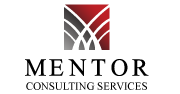Microsoft Dynamics product line has evolved to a great extent meeting the unique needs of business prospects. The latest release of Microsoft Dynamics 365 Business Central has brought so many interesting and adaptive changes that have gained a lot of attention in the market. With such rapid shifts made from NAV to BC, there are certain factors you should know before making your move forward with this software solution for business professionals!
- V1 Extensions are discontinued: When you upgrade your On premise environment to Business Central, all of the Custom V1 Extensions will need to be converted into valid v2 extensions in order for them to work with this platform. The Extensions conversion can be carried out in the following 5 steps:
- Step 1: Convert the source code from C/AL to AL syntax
- Step 2: Complete the development of extension in AL syntax
- Step 3: Restore and modify the data from V1 extension tables (by writing the upgrade code)
- Step 4: Develop your extension
- Step 5: Uninstall your V1 extension and publish your V2 extension
- Same Code Base: Business Central and Dynamics NAV share the same code base, which makes upgrading from Dynamics NAV to Business Central a seamless process. The preparation for migration majorly depends on two factors: the NAV version and the customizations. User customizations need to be converted into Extensions in order for the data to be transferred from tables with code customizations to BC. It is essential to be aware of any code corrections before starting the upgrade NAV to Business Central in order to ensure a smooth process. Overall, whether you are starting with an older version of NAV or a customized installation, the key to a successful migration is planning ahead and recognizing the importance of maintaining compatibility for future upgrades. With careful preparation and attention to detail, you can successfully transition from one platform to another and reap all of the benefits that Business Central has to offer.
- Upgrade codeunits: Business Central is a powerful database system that helps businesses to manage and track their data efficiently. One of the most useful features of Business Central is its ability to automatically monitor database changes, so that any conflicts or alterations can be quickly detected and resolved. For example, if new columns are added to a table in the database schema, Business Central will automatically check that code units are compatible with these changes. Likewise, if data is removed from a table via column removal, Business Central will alert users of the need to upgrade code units or other applicable parts of the application to continue using it effectively. Overall, Business Central’s comprehensive monitoring capabilities make it a valuable tool for ensuring that business applications continue to function smoothly and effectively.
- Now MenuSuite is not used for page and report search: Business Central no longer uses MenuSuite to check whether a page or report can be found in the search function of the web client. This is now determined by specific properties of the page and the report objects. As part of the application code upgrade process, you will need to change these properties on the existing pages and reports used by MenuSuite. This way you ensure that they can still be searched through the web client.
- Codeunit 1 phased out and replaced: At the recent Business Central Summit, Microsoft announced that Codeunit 1 ApplicationManagement, a key component of Dynamics NAV, has been replaced with a set of System codeunits. While this change may seem significant at first glance, it is important to note that it does not remove any existing functionality. Rather, the new System codeunits are non-customizable and designed to provide an improved development experience going forward. This change will have an impact on both the business and development communities. Businesses currently using Dynamics NAV will need to update their systems to reflect the new System codeunits, which could necessitate changes in how processes and workflows are handled. For developers, this transition will require additional training and resources to adapt to the new Systems codeunits, as well as certain limitations on customization going forward. However, despite these challenges, Business Central is ultimately laying the groundwork for even greater innovation in years to come.
- Redesigned or phased out functionality: When updating an existing Dynamics NAV solution, it is important to consider whether the upgraded solution will depend on any functionality that has been phased out or changed in Business Central. In order to ensure that your upgraded system’s data is migrated correctly, you should carefully examine any upgrade code units involved in the process and make sure that they can account for these changes in the new standard version of Business Central. By taking these steps, you can rest assured that your updated system will run efficiently.
- Variable naming: With the launch of Dynamics 365 Business Central, a number of innovative new methods and statements have been introduced. One important consideration for businesses that use Dynamics NAV solutions is that there may be certain variables that have names that are used by standard AL methods or statements. In order to upgrade NAV to Business Central smoothly, these variables will need to be changed prior to your upgrade, or else their names must be placed within quotes. Alternatively, if you skip this step and import an object that contains code in text format, you may experience issues with compiling the object. Ultimately, it is essential to understand how Business Central’s new features may impact your existing Dynamics solution in order to ensure a smooth transition.
Conclusion
Upgrading your business software can be a seamless or daunting task, depending on who you work with. Let our experts provide you with the help you need to find the perfect solution for your business requirements. We make sure to get you in-depth training of the updated modules as well as features for pleasant user experiences.